
|

|
You may insert any ad-hoc message at anytime to different display units.
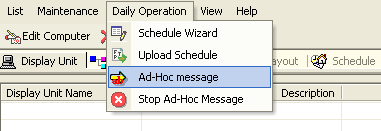
Input ad-hoc message, choose font, background color, foreground color and effect. Preview the result and then press Next to continuous.
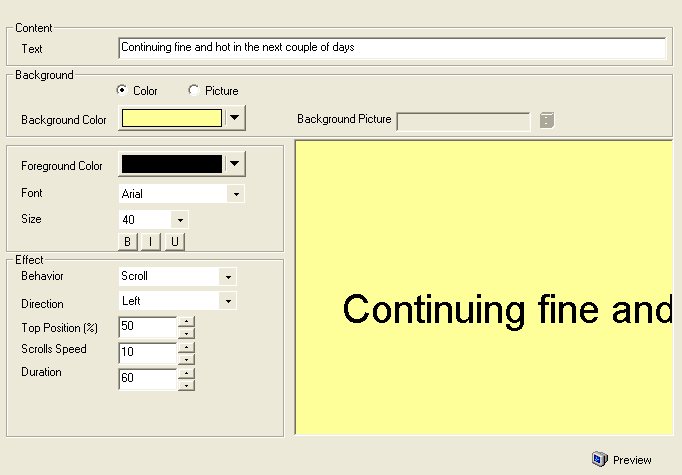
Select the Zone and the Display Unit to display the ad-hoc and press the Right arrow.
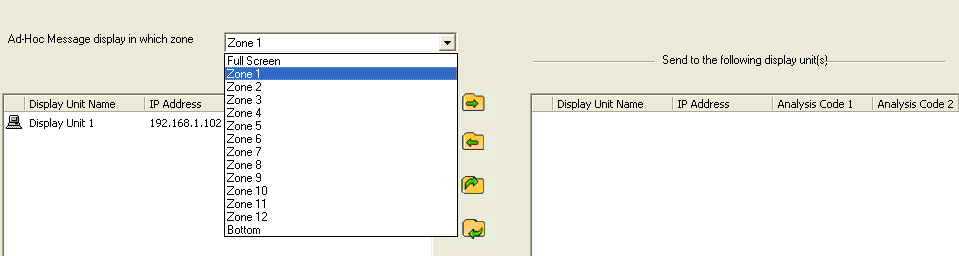
Press Next to continuous.
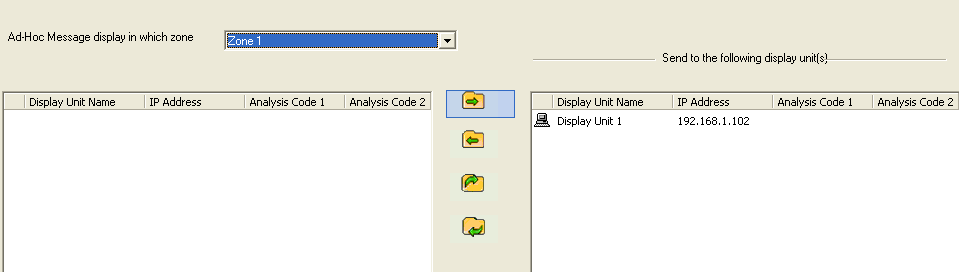
Press Finish to transfer the message to the Display unit.
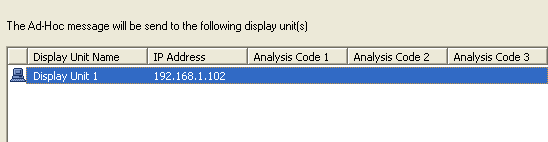
Ad-hoc operation finish.
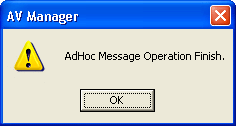
You may stop ad-hoc before you send.
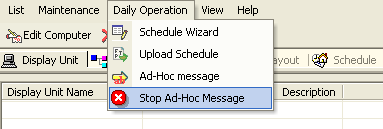
If the AV Scheduler computer cannot
display ad-hoc message, checking whether AV Scheduler computer have
window firewall blocked TCP port 7000.
You may add TCP port 7000 to exceptions list.
| Copyright c 2010 www.viscomsoft.com. All rights reserved. |