
|

|
One or more events can be easily uploaded to selective target clients through FTP function. Upload schedule wizards helps you easily define the schedule, thought the ftp command to transfer the defined schedules and contents to the client machines.
If you don't want send the schedule
immediately, you can specify the time and the Timer Upload Schedule will upload the
schedule at the specified
time.
Transfer a selected schedule to the selected Display unit (AV scheduler) for displaying.
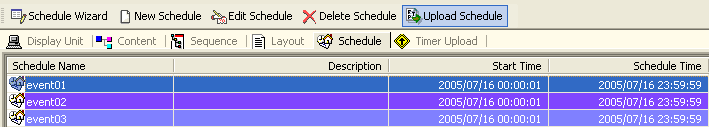
Select the schedule to upload and press Next.
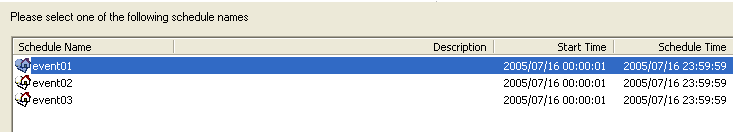
Choose the Display Unit and press Right Arrow.
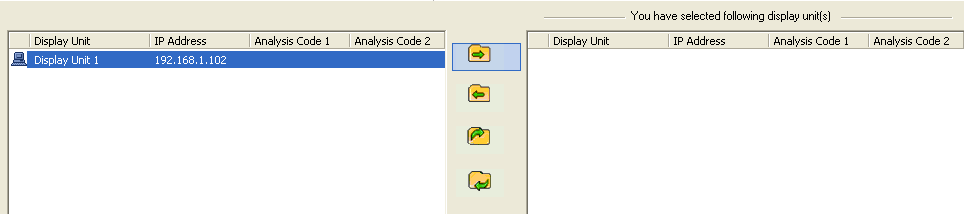
Press Next to continuous.
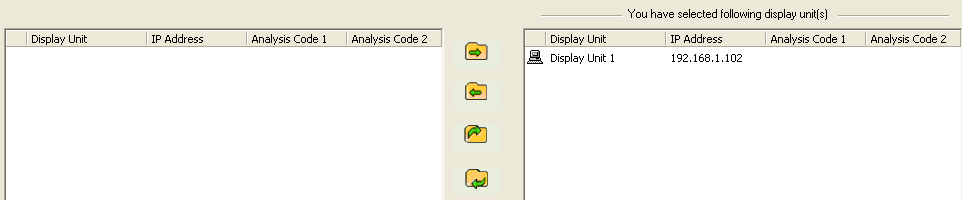
Press Finish to start upload and the process will finish within a few seconds.
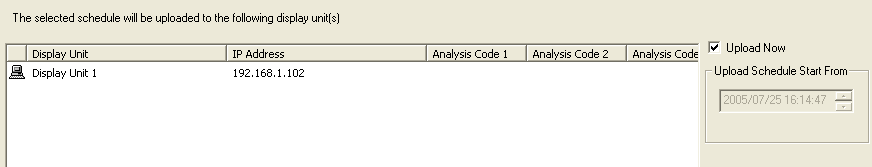
Timer Upload
If you want the scheduled event upload at a specified time, uncheck Upload Now and input the upload date and time. Press Finish and it will be queued in Timer Upload. The schedule will auto upload at the specified time.
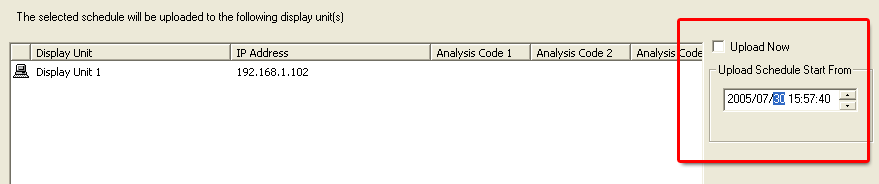
If you want to cancel the schedule, just highlight the schedule and then press <Delete> in the keyboard.
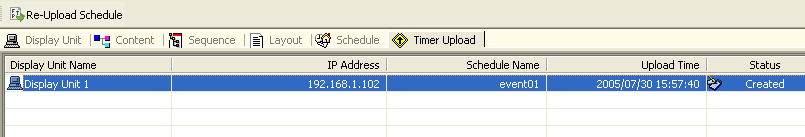
| Copyright c 2010 www.viscomsoft.com. All rights reserved. |