
|

|
All contents are displayed on the main screen. You can pre-define many difference
contents for the further display settings.
Various types of contents are
supported, such as MPEG-1, MPEG-2,
VOB, M2TS, F4V, FLV, AVI, WMV, ASF, QuickTime
video, picture, website, text (i.e.
banner adv), digital clock, ad-hoc text message, PowerPoint , TV
channel or cable TV programs, RSS Feeder, RSS Scrolling Text.
* If you want to playback M2TS and F4V video, you need
purchase HD plugin
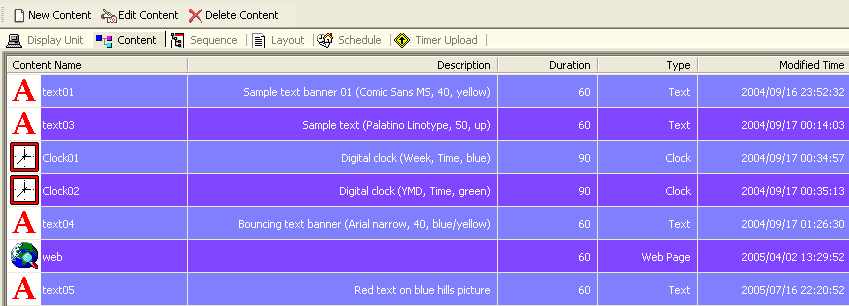
One-Screen setting
Simplified One-Screen setting, no programming knowledge needed. Just select the right content in the "Maintenance pull down menu and fill in the blank. Query boxes provided to help you searching around the system.
|
One-Screen setting Simplified One-Screen setting, no programming knowledge needed. Just select the right content in the Maintenance pull down menu and fill in the blank. Query boxes provided to help you searching around the system. |
|||||
|
Clock
|
Web Page
|
Text
|
RSS
Feeder
|
Image
|
PowerPoint
|
|
Video
|
DVD
|
TV Capture
|
RSS Text
|
Flash
|
|
Create digitial clock of different designs with background pictures.
Maintain of list of websites with name, URL and scrolling effects.
Create different text contents with graphic effect, background picture.
Maintain an image library of photos and pictures with various graphic effects (over 40 types).
Maintain a library of music videos, movies, advertisements, etc
Create link to capture the broadcast television signals. *TV capture card needed for this operation.
Allowed to display Flash files (animations produced using Adobe Flash and they use extension *.swf).
Maintain a library of music videos (vob, mpeg2 format), movies, advertisements, etc
Display RSS web page (Really Simple Syndication (RSS) is a popular, lightweight XML file format designed for sharing news headlines and other live Web content)
Display RSS scrolling text (Really Simple Syndication (RSS) is a popular, lightweight XML file format designed for sharing news headlines and other live Web content)
Display PowerPoint file (You need installed powerpoint 97 viewer).
Click New Content to create a new content
![]()
Enter content name, description and select the type of the content. We choose Image type in this example.
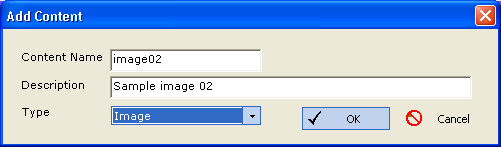
Specify the path of image, the duration, and effect of the image content.
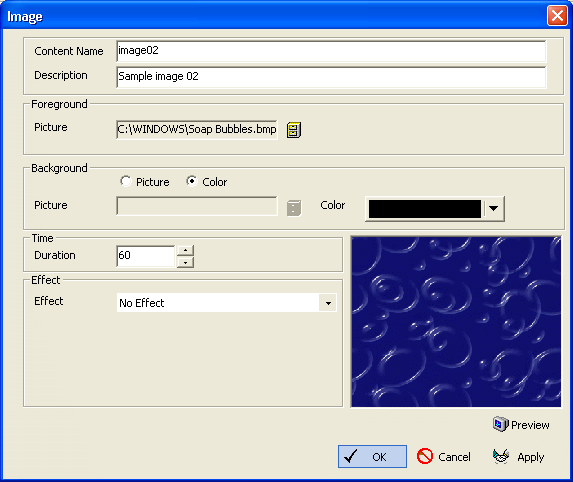
A new content is added to content list.
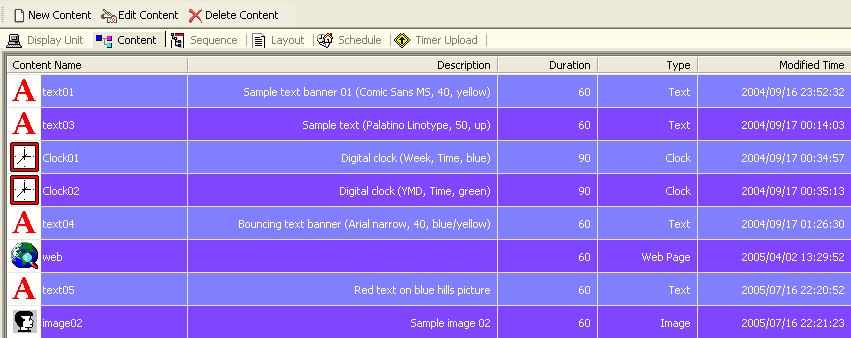
| Copyright c 2011 www.viscomsoft.com. All rights reserved. |