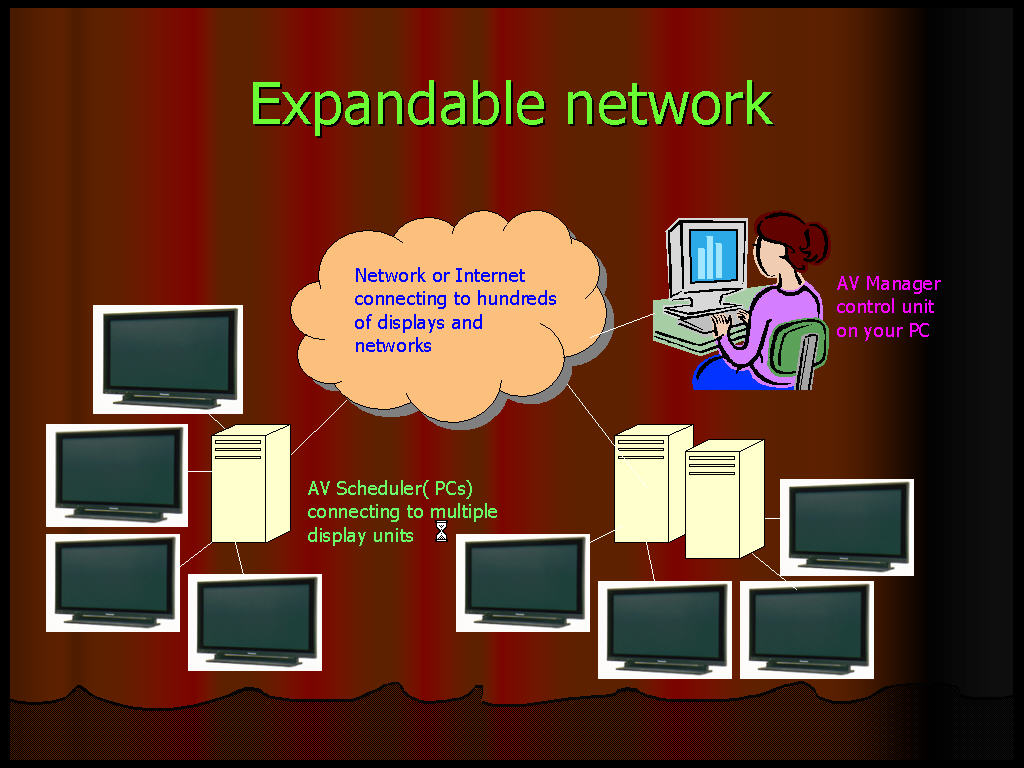|
AV Manager
is an information display system which
can operate multiple display units remotely across a LAN, WAN or
internet. It can control multiple display units located in
different parts of the building or across the city from your
desktop PC. With AV Manager, VCR, VCD/DVD players and CD-ROM are no
longer required to connect to each display unit to broadcast
advertising, information contents.
-
Display units must be connected to one or more PC workstations that
have individual fixed IP address. Therefore contents can be sent to
selective display units.
-
Various types
of contents are supported, such as MPEG 1 and MPEG 2 video,
picture, website, text (i.e. banner adv), digital clock, ad-hoc
text message, PowerPoint, Flash File, TV channel or cable TV
programs.
-
Sequence feature is to group a number of
contents into groups or categories each with a sequence of
play-list order, so that users can easily schedule multiple
events.
-
Schedule feature is to preset one or more
events on specific date and time range. One event may contain one
or more contents with a play-list sequence. One or more events can
be easily uploaded to selective target clients through Upload
function.
-
Multi-Zone - Normally, one display unit has
only one single screen to display video or TV program or image at
any single point of time. AV Manager allows us to split one single
screen into two or more zones ( partitions). Each zone can has its
own schedule of events, and display different types of contents
simultaneously.
The AV
Manager include two component: Control Unit and Display Units
Control
Unit =
AV Manager, Operator can create various type of contents, create one or
more schedule and upload the schedule and content to a number of
Display Units.
Display
Units = AV Scheduler, It
can be connected to one PC workstations , For AV Manager Single
Version, AV Manager and AV Scheduler will installed on one
computer.
|