
|

|
Schedule features:
Preset one or more events on specific date and time range. One event may contain one or more contents with a play-list sequence.
One or more events can be easily uploaded to selective AV Scheduler computer.
Ensure AV Schedulers and AV Manager are installed at same PC. Then transfer the created schedule before run AV Scheduler,
Schedule
wizard
is a simple wizard
help you to
select contents and set schedule for multiple events easily.
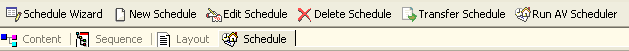
Click Schedule Wizard, input name, description, start time and end time of the schedule. Check the Daily Schedule box if it is a daily schedule.
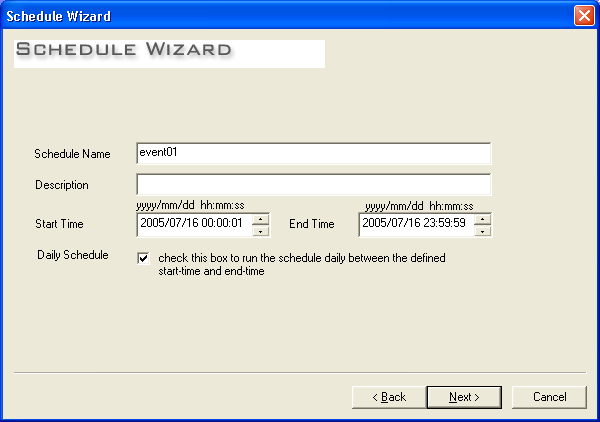
Select the layout of the schedule. The system provides many default layouts and you can also create your own layout.
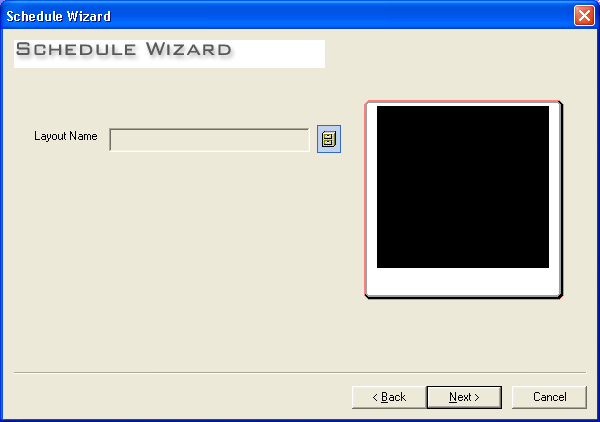
For example, select the layout contains 2 zones.
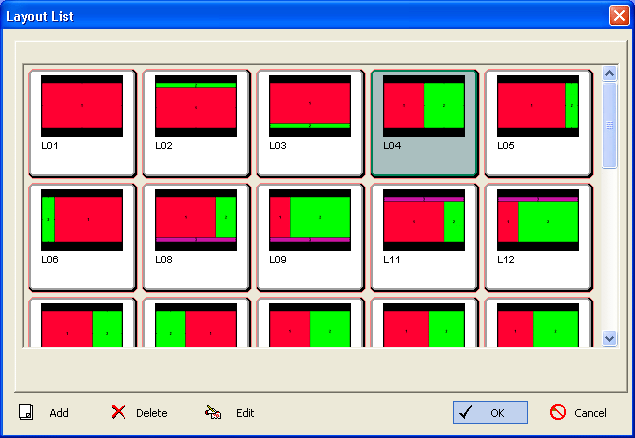
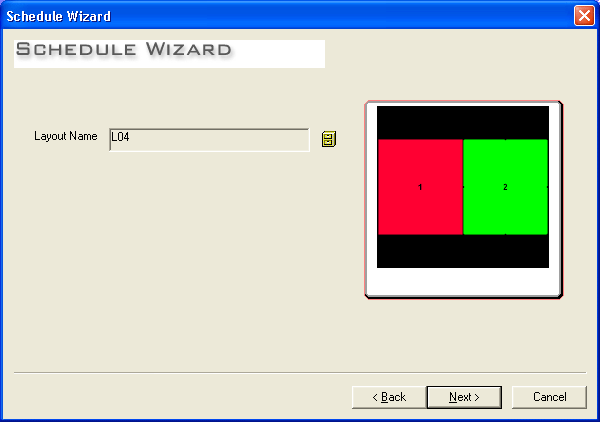
Select the sequence contains in each zone.
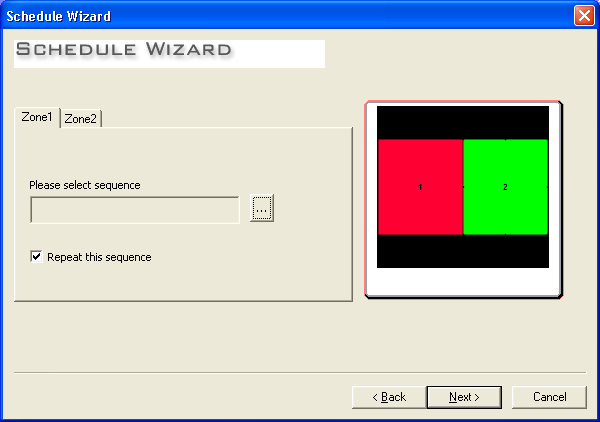
For example, select "Movie" in zone1.
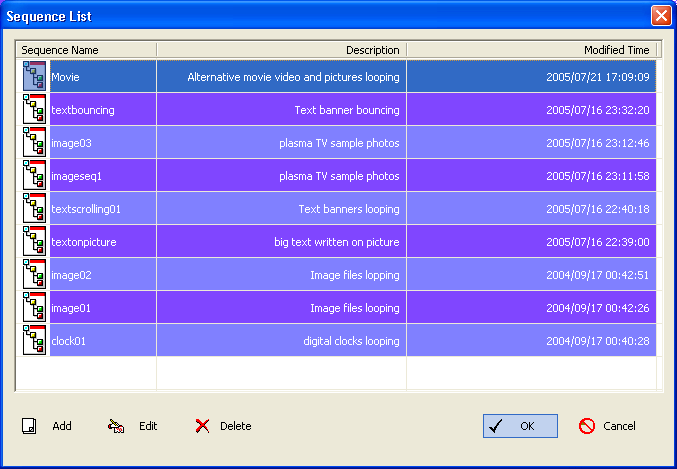
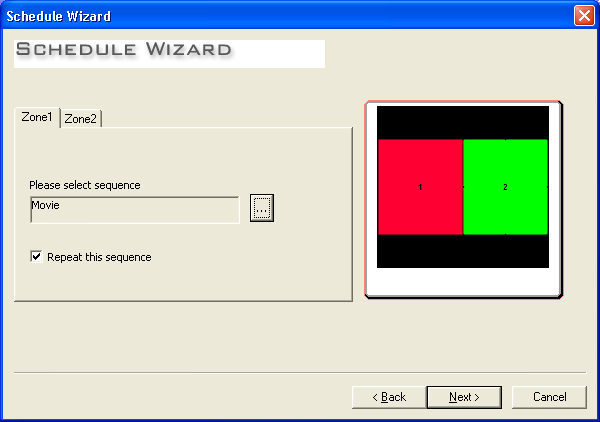
Click zone2.
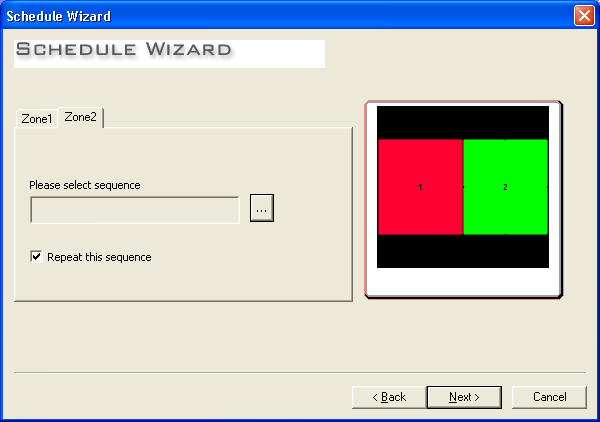
Select "image03" in zone2.
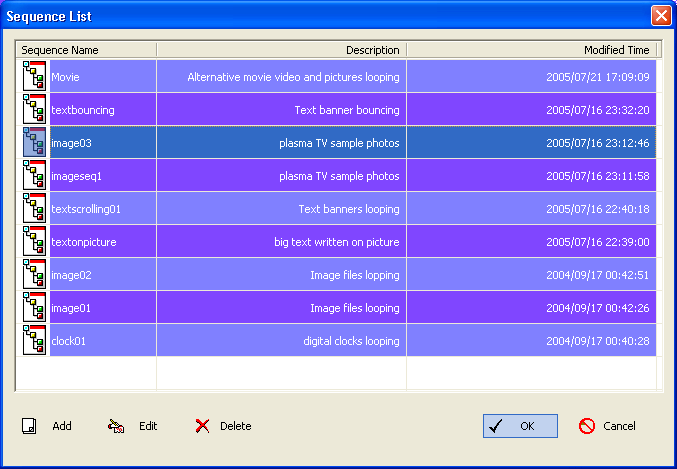
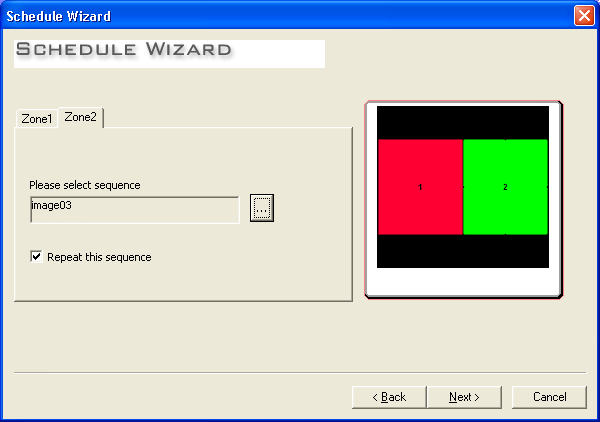
Click Finish to generate the schedule and wait for a few seconds.
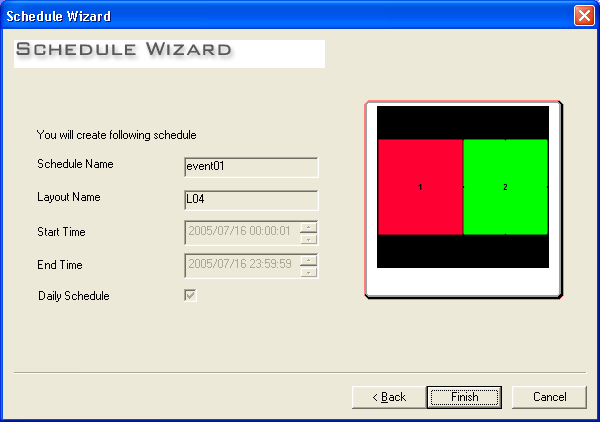
A new schedule is created and displayed in the schedule list.
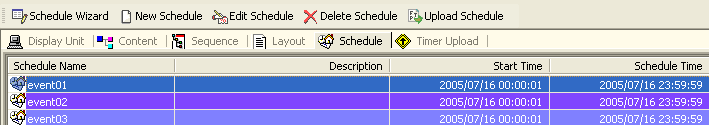
You can preview or edit the schedule by double click it.
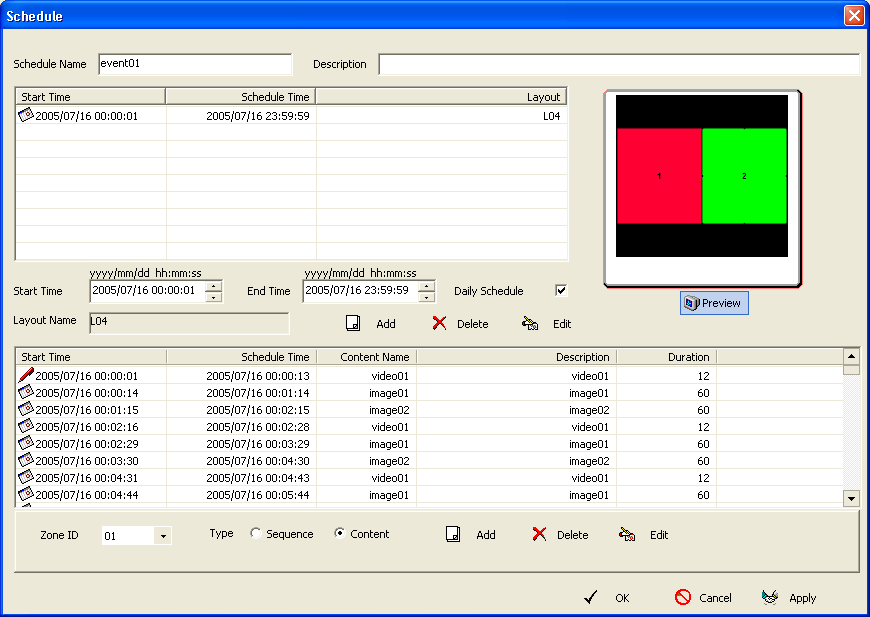
| Copyright c 2011 www.viscomsoft.com. All rights reserved. |