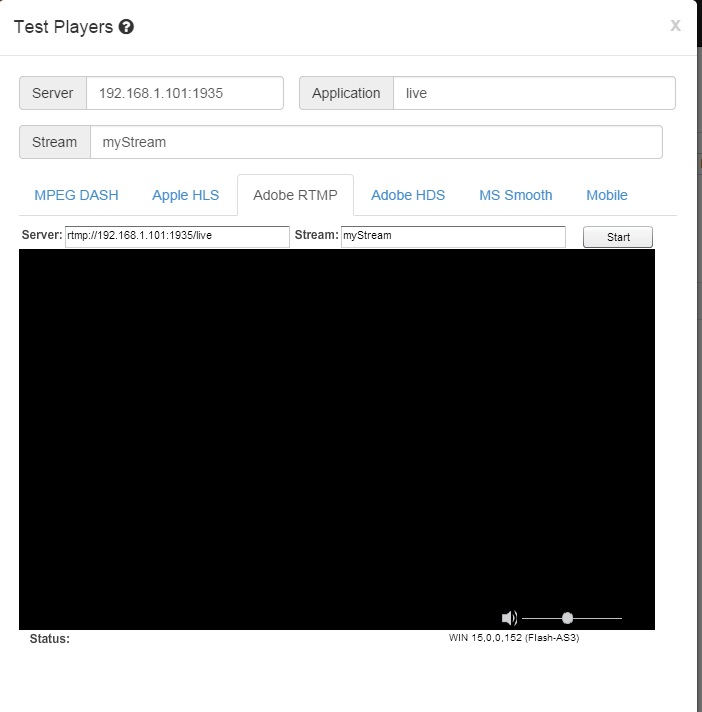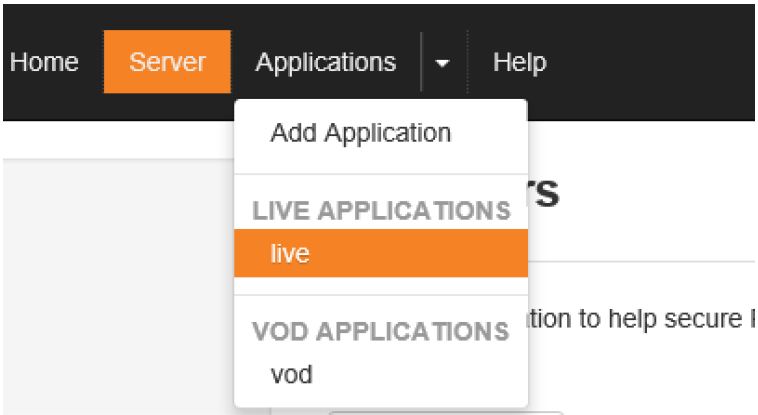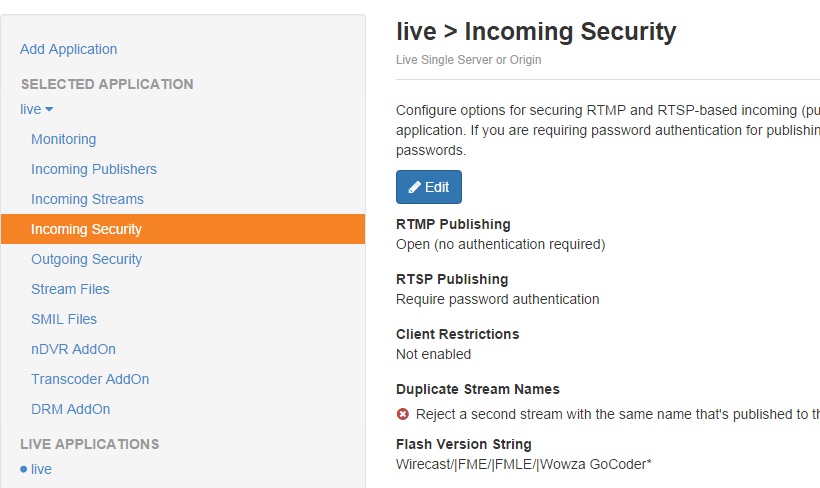How to Live Streaming to Wowza Media Server or Adobe Media Server
Viscom Software VideoCap ActiveX Control |
How to streaming to Wowza Media Server or Adobe Media Server
You will need java. Download and install JDK 8 from Oracle website if you don’t have it. 2. Open Wowza engine manager in web browser by entering the URL 3. Enter login information which you provided during installation. 5.Select live - Incoming Security, Click Edit button
|
6.In RTMP Publishing select Open (no authentication required)
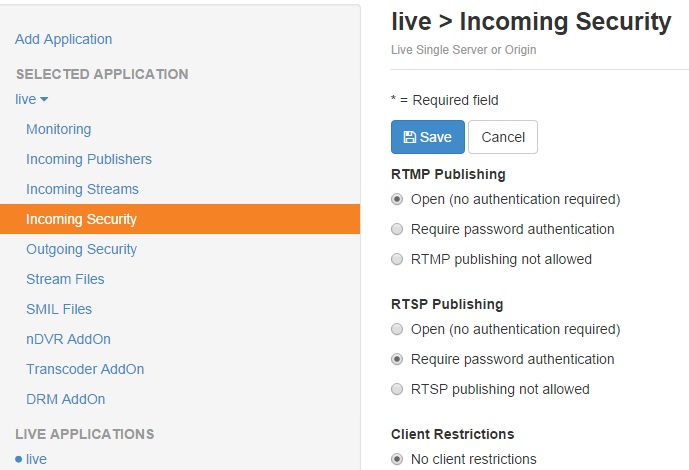
7. Run our Broadcast RTMP Demo to broadcasting one Camera , If you tested on one computer only ( Wowza Media Server computer and RTMP Demo on same computer ), you may enter localhost in RTMP URL. Otherwise you need enter correct IP address of Wowza Media Server. Click Start button.
e.g.
rtmp://[Wowza_server_IP]:1935/live/myStream
live is the application name running on Wowza server. You should keep it as it is.
MyStream is the stream name. You can put any name you want to give your stream.
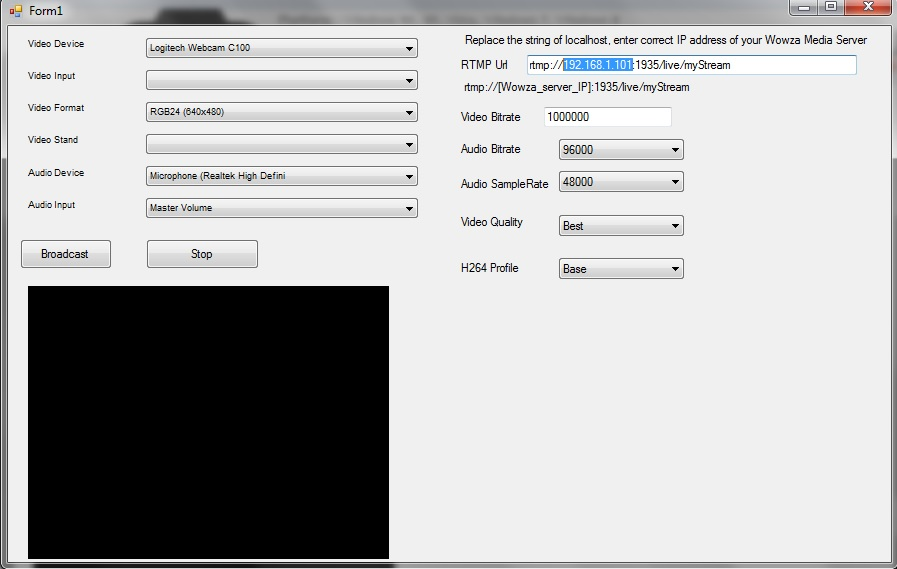
or Run our PicinPicVideo4CamRTMP Demo to broadcasting four Cameras in same time , If you tested on one computer only ( Wowza Media Server computer and PicinPicVideo4CamRTMP Demo on same computer ), you may enter localhost in RTMP URL. Otherwise you need enter correct IP address of Wowza Media Server. Click Start button.
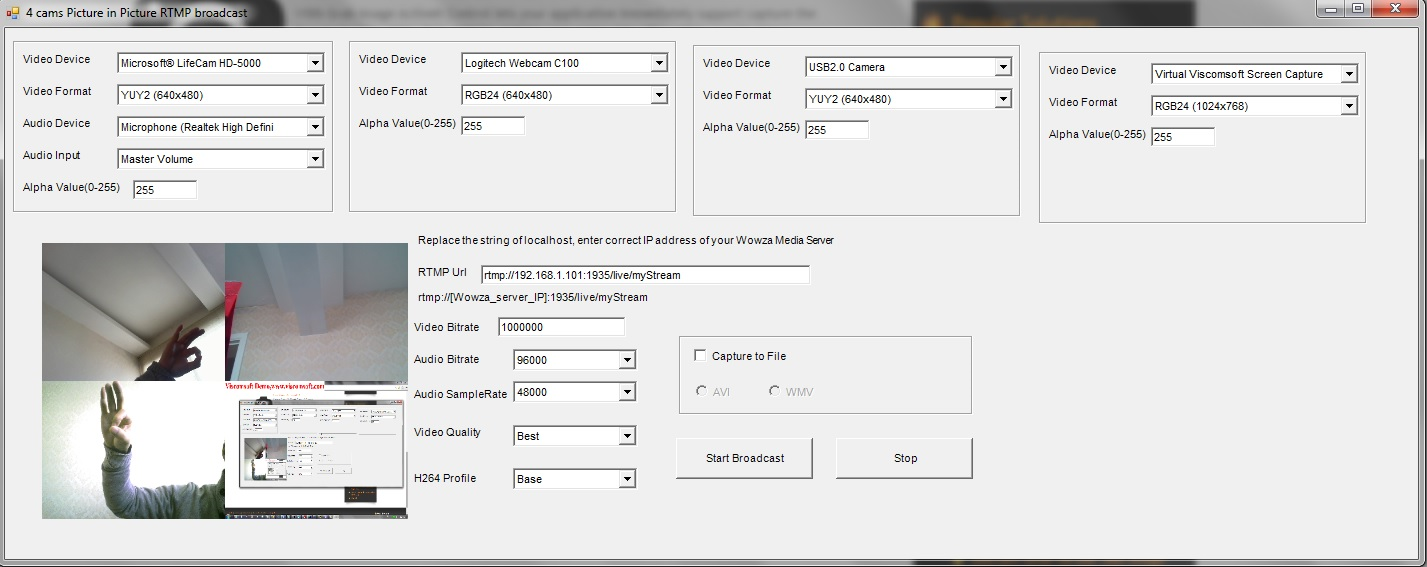
The IP address of my server computer (installed Wowza server) is 192.168.1.101,
8. Select live - Incoming Streams, Click Refresh button, you should see the Stream connected. Otherwise you have firewall blocked.

8a. If you cannot see the Stream connected on Wowza Media Server computer, Select Control Panel - Windows Firewall - Advanced settings
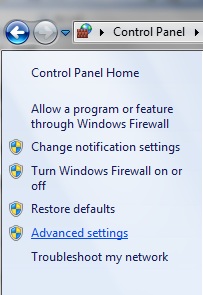
8b. Select Inbound Rules, click New Rule, Select Port and click Next button
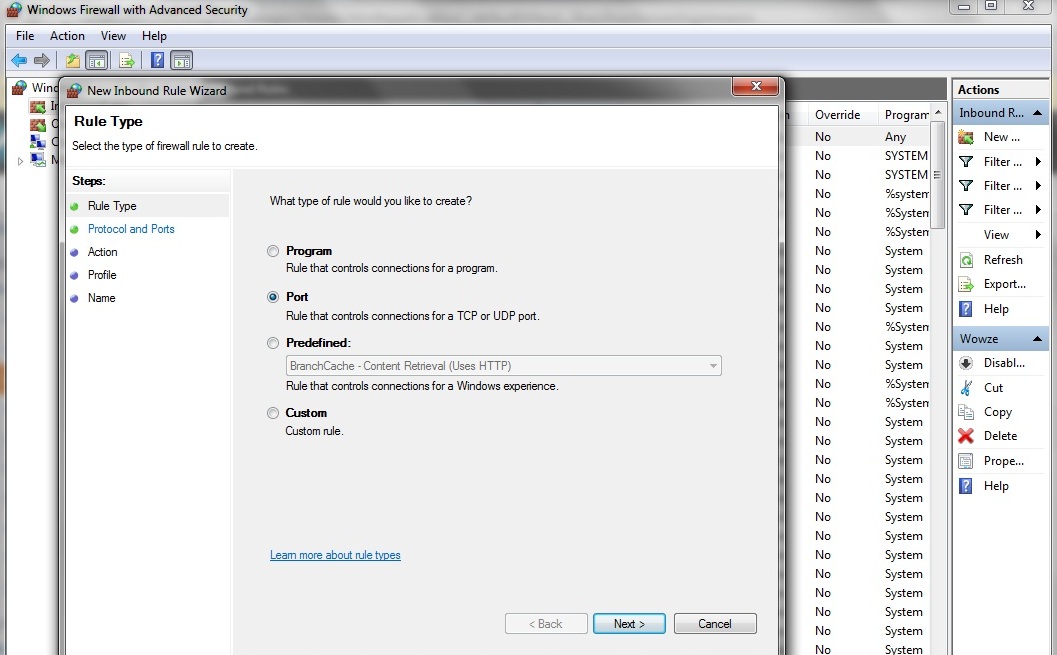
8c. select TCP and enter 1935 in Specific local ports, click Next button
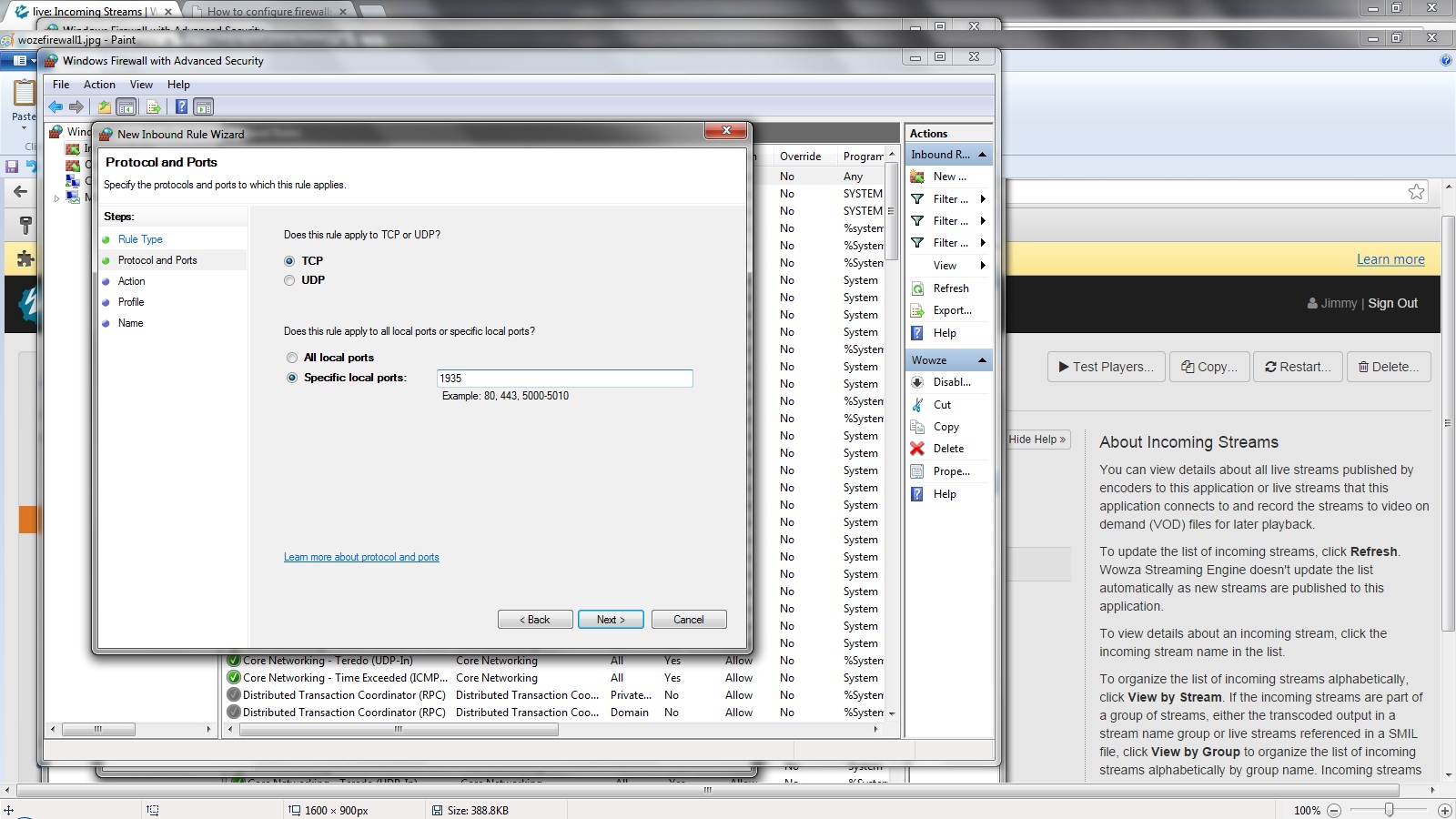
8d. Select Allow the connection and click Next button
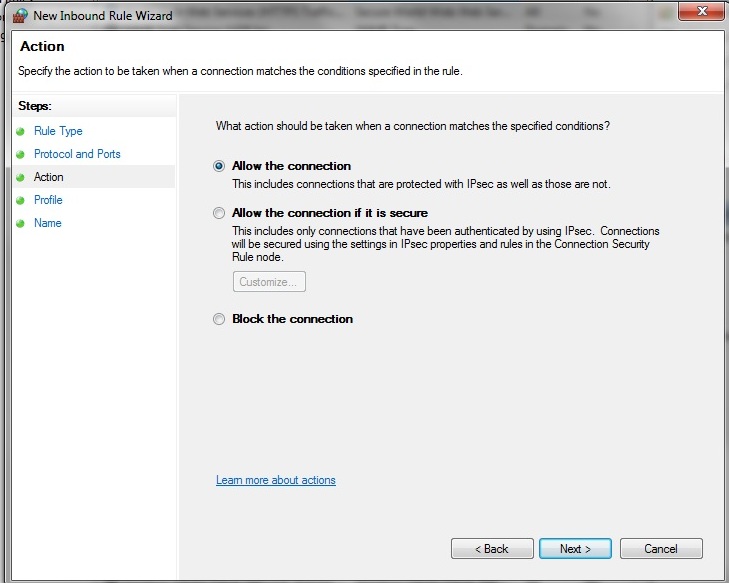
8e. Select Domain, Private, Public checkbox and click Next button
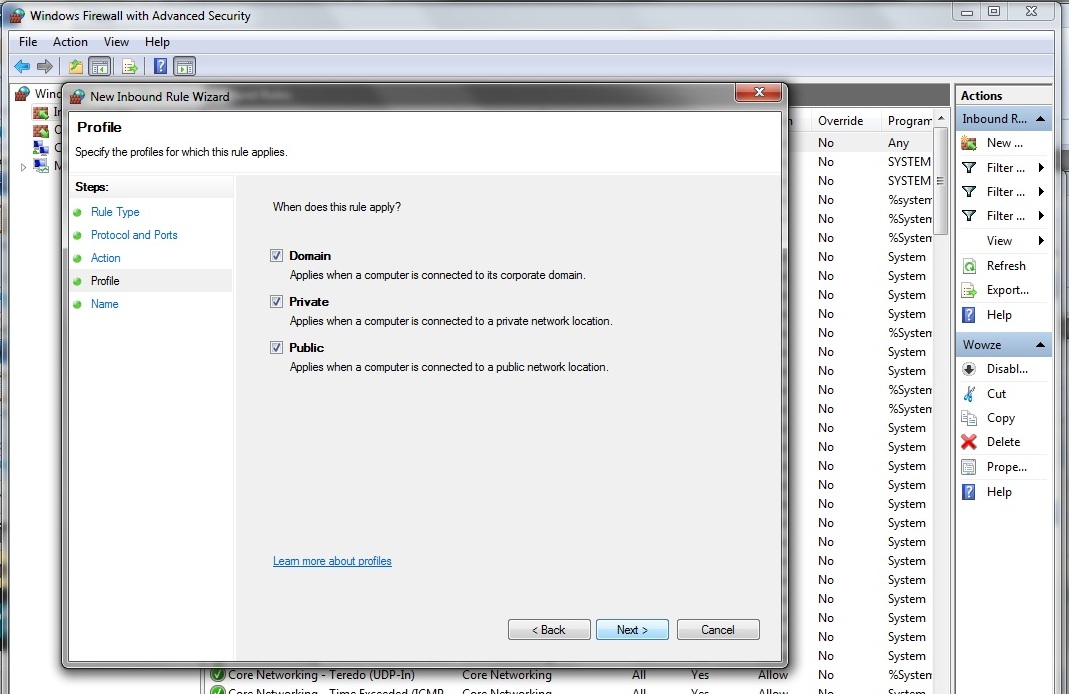
8f. Enter the name and click Finish button. You can put any name you want to give your rule.
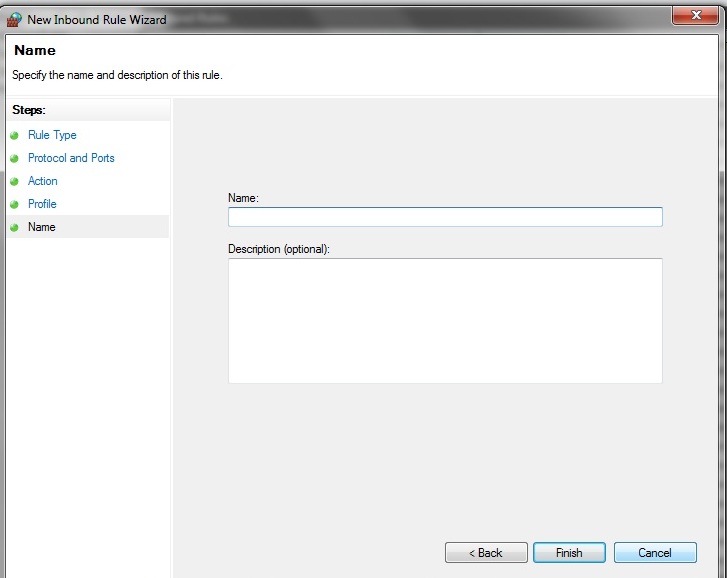
9 Select live - Incoming Streams, Click Refresh button, you should see the Stream connected. Click Test Players button
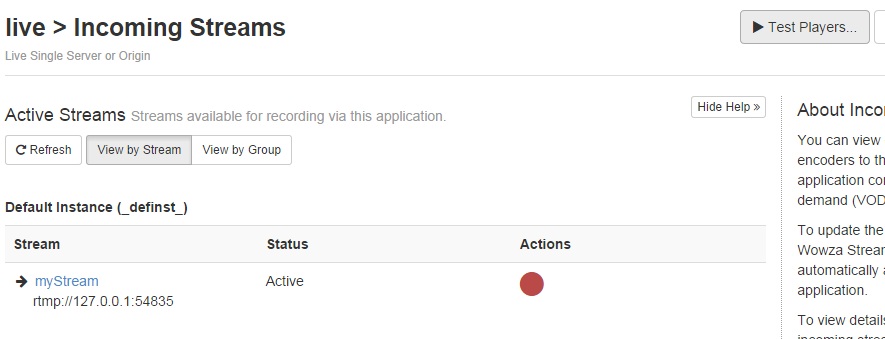
10. Select Adobe RTMP tab, click Start button, you may watch the stream now. It mean Broadcast RTMP Demo streaming to Wowza Media Server successfully.