FAQ
|
FAQ |
1. How to chat in high Quality video with Video Chat ActiveX?
Ans: Set VideoBitrate property and Increase the video bitrate and set the VideoFormat property to high resolution.
2. When video chating, I found audio loop issue, How can solved it ?
Ans: Don't placed the computers very close to each other.
This makes speaker audio from laptop to go directly in microphone of other laptop, and this makes a continue audio loop.
or checking your microphone in control panel whether have Enhancements tab. You should selected Disable it or Disable all sound effects.
Please see following image.
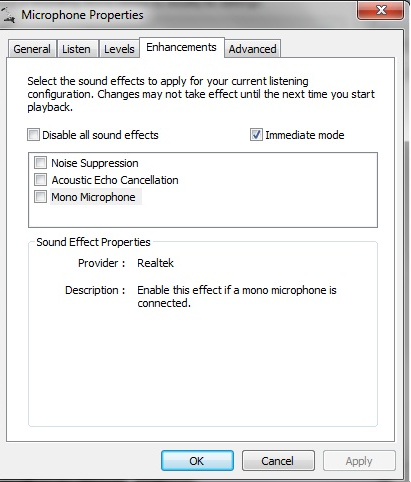
3. How to chat with multi-people in same time?
Ans: You should use our Video Chat Pro ActiveX.
4. When I open VS2010 vb.net Server sample or c# Server sample, sometime it cannot received the client connection?
Ans: We checked this issue may come window firewall , In VS2010 IDE, the window firewall will blocked, even you selected Allow access it. You must build the Server sample to exe file, then running the exe file and selected Allow access, it will work.
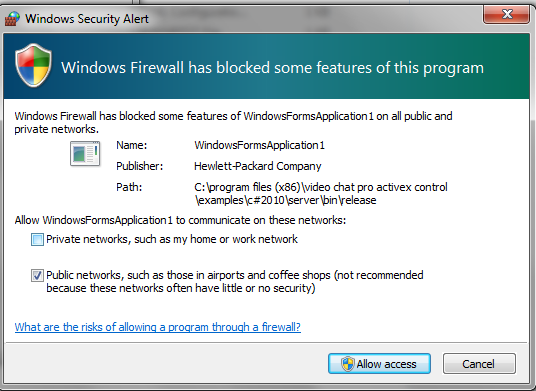
5.Is there any issue if the communication is between server on public IP and clients on local LAN behind proxy? I created conference using the server component and then connected to the conference using the user ID created at the server. On connection we can see only our video but no audio/video of the other side. Also could not see the star marks on the server indicating client joined.
Server : Hosted on our data center with a public IP and a local LAN IP.
Client 1: It is at a different location than the server and is part of a local LAN. The Lan has a gateway to access internet. There is no firewall block.
Client 2: It is at a different location than the server and is part of a another LAN. The Lan has a gateway to access internet. There is no firewall block .
Ans: Some Customer's UDP ports on the server were blocked for some reason. It started working once that is resolved