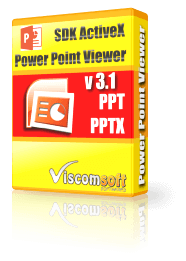
Power Point Viewer SDK ActiveX 3.1
Platform : Windows 11, Windows 10, Windows 8, Vista, XP
For Windows Developers who need play the PowerPoint presentation without installed MS PowerPoint for C#, C++, VB.NET , VB6, Delphi, VFP, MS Access.

C# - How to open Powerpoint file immediately?
Step 1: To install the Power Point Viewer SDK ActiveX Control, begin by launching the setup file (http://www.viscomsoft.com/demo/powerpointviewersetup.exe). Select the desired installation folder for the Power Poiint Viewer SDK ActiveX and continue with the installation on your development computer.
Step 2: Installed Microsoft Free PowerPoint Viewer 2010.
Step 3: Create New Visual C# Project, select Windows Forms Application
Step 4: In Solution Explorer, select References ,right click mouse to select Add Reference...
Select COM tab, select Power Point Viewer Control SDK
Step 3: Add the following code in Form1.cs
public partial class Form1 : Form
{
PowerPointViewer.PowerPointViewerControl objPPTViewer=null;
Step 4: In form load event , add the following code
private void Form1_Load(object sender, EventArgs e)
{
objPPTViewer = new PowerPointViewer.PowerPointViewerControl();
objPPTViewer.Fastmode= true;
objPPTViewer.Open("c:\\yourfile.pptx", 0, 0, 320, 240);
objPPTViewer.SetPPTViewerParent((short)this.Handle);
}

Latest Releases
- PDF Viewer SDK ActiveX x64 8.0 Released (25 November, 2025)
- PDF Viewer SDK ActiveX 11.0 Released (21 November, 2025)
- Speech Recognition SDK ActiveX 2.0 Released (14 October, 2025)
- Scanner Pro SDK ActiveX 15.0 Released (5 October, 2025)
- Scanner SDK ActiveX 15.0 Released (20 September, 2025)
- Image Viewer CP Gold SDK ActiveX 22.0 Released (15 September, 2025)
- Image Viewer CP Pro ActiveX 24.0 Released ( 4 September, 2025)
- PDF Viewer SDK ActiveX 10.0 Released (2 September, 2025)
- PDF Viewer SDK ActiveX x64 7.0 Released (2 September, 2025)
- Speech Recognition SDK ActiveX Control 1.0 Released (4 July, 2025)
- View All

Popular Solutions
- MS Access 2016 - How to Convert text to speech
- Free Video Converter - Add Overlay Image on Video
- VB.NET - How to display PDF Thumbnail and PDF Viewer
- C# - PDF Viewer SDK ActiveX 9.0 fixed the display PDF issue
- C# - How to Automatic skew detection and correction in loaded image
- VB.NET - How to Automatic skew detection and correction in scanned image
- Visual Foxpro - How to Autofill PDF form fields
- How to using Visual Studio to create your Installer
- VS2019 VC++ - How to use VideoCap Pro SDK ActiveX
- VB.NET VS2019 - How to use Image Viewer CP Pro SDK ActiveX in WPF application
- View All

Special Offers


