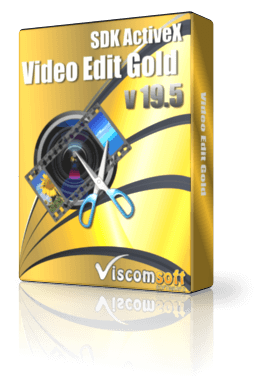
Video Edit Gold SDK ActiveX 20.0
Platform : Windows 10, Windows 8, Vista, Windows 7, XP
For Windows Developers who need to Cut Videos, Merge Videos , Split Videos and more Video Editing features with C#, Vb.Net Winforms WPF, VB6, Delphi, Vfp, Adobe Director, MS Access, C .

C# - How to create slow motion video ?
Step 1: To install the Video Edit Gold ActiveX Control, begin by launching the setup file (http://www.viscomsoft.com/demo/videoeditgoldsetup.exe). Select the desired installation folder for the Video Edit Gold ActiveX and continue with the installation on your development computer.
Step 2: Create New Visual C# Project, select Windows Application. 
Step 3: The next step is to install Video Edit Gold ActiveX in ToolBox. Select Toolbox, select Components item, right click mouse button, select Choose Items...
Step 4: Select COM Components tab, select Video Edit Gold ActiveX Control , click OK.
Step 5: Now you will see the Video Edit Gold ActiveX's icon on toolbox, drag it to form. 
Step 6: You may use AddVideoWithSlowMotion and AddAudioWithSlowMotion methods with iSlowMotionRate parameter. The value of iSlowMotionRate from (0.1 to 8.0).
Step 7: Add the following code in button click event. It will output MP4 video with slow motion effect.
axVideoEdit1.OutputType = VIDEOEDITLib.MYOUTPUT.MP4;
axVideoEdit1.InitControl();
axVideoEdit1.AddVideoWithSlowMotion("c:\\yourinputfolder\\yourinputfile.mpg",0,30,0,1.0);
axVideoEdit1.AddAudioWithSlowMotion("c:\\yourinputfolder\\yourinputfile.mpg", 0, 30, 1.0);
axVideoEdit1.Save("c:\\youroutputfolder\\yourfile.mp4");

Latest Releases
- PDF Viewer SDK ActiveX x64 8.5 Released (23, February, 2026)
- PDF Viewer SDK ActiveX 12.0 Released (4 February, 2026)
- VideoCap Live Streaming SDK ActiveX 13.0 Released (19 January, 2026)
- Image Viewer CP Gold SDK ActiveX Released (14 January, 2026)
- Image Viewer CP Pro SDK ActiveX 24.5 Released (12 January, 2026)
- VideoCap Pro SDK ActiveX 18.0 Released (13 December, 2025)
- VideoCap SDK ActiveX 17.0 Released (10 December, 2025)
- VideoCap Pro SDK ActiveX x64 4.0 Released (15 December, 2025)
- PDF Viewer SDK ActiveX x64 8.0 Released (25 November, 2025)
- PDF Viewer SDK ActiveX 11.0 Released (21 November, 2025)
- View All

Popular Solutions
- VB6 - How to add PDF Stamp to a PDF
- VFP - How to add PDF Stamp to a PDF
- C# - How to add PDF Stamp to a PDF
- VB.NET - How to add PDF Stamp to a PDF
- VB.NET - How to create EPUB Reader
- Bug Fixes -VideoCap Pro SDK ActiveX, VideoCap SDK, VideoCap Pro ActiveX x64: display empty video format on some Windows OS.
- MS Access 2016 - How to Convert text to speech
- Free Video Converter - Add Overlay Image on Video
- VB.NET - How to display PDF Thumbnail and PDF Viewer
- C# - PDF Viewer SDK ActiveX 9.0 fixed the display PDF issue
- View All

Special Offers


