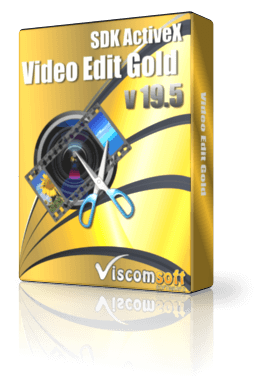
Video Edit Gold SDK ActiveX 20.0
Platform : Windows 10, Windows 8, Vista, Windows 7, XP
For Windows Developers who need to Cut Videos, Merge Videos , Split Videos and more Video Editing features with C#, Vb.Net Winforms WPF, VB6, Delphi, Vfp, Adobe Director, MS Access, C .

C# - How to use VS 2019 C# change the audio pitch of video file and save to MP4 file.
Step 1: To install the Video Edit Gold SDK ActiveX, begin by launching the setup file (http://www.viscomsoft.com/demo/videoeditgoldsetup.exe). Select the desired installation folder for the Video Edit Gold SDK ActiveX and continue with the installation on your development computer.
Step 2: Launch VS 2019, click Create a new project button, then select Windows Forms App(.NET Framework) for C# option , click Next button.
Step 3: In Toolbar, right click the mouse, select Choose Items... 
Step 4: select COM Components - select Video Edit Gold ActiveX. 
Step 5: drag the Video Edit Gold ActiveX from toolbar to form and create the UI like the following
Step 6: In Open File button 's click event, add the following code,
try
{
this.openFileDialog1.Filter = "All Files (*.*)|*.*|AVCHD (*.m2ts*.m2t,*,mts,*.ts)|*.m2ts;*.m2t;*.mts;*.ts|Flash (*.swf)|*.swf|FLV (*.flv)|*.flv|QuickTime (*.mov) | *.mov|MP4 (*.mp4) | *.mp4|Divx (*.divx) | *.divx|webm (*.webm)|*.webm|3GP (*.3gp) | *.3gp|mpg (*.mpg) | *.mpg|avi (*.avi) | *.avi|wmv (*.wmv)| *.wmv";
if (this.openFileDialog1.ShowDialog(this) == DialogResult.OK)
{
textBox1.Text = this.openFileDialog1.FileName;
}
}
catch (Exception ex)
{
MessageBox.Show(ex.ToString());
}
Step 7: In Convert button 's click event, add the following code, it will use audio pitch feature and set the audio pitch to 12, the range of pitch is -12 to 12. By default is 0 and save to MP4 file.
axVideoEdit1.InfoLoadMedia(textBox1.Text);
double iDur = Math.Round(this.axVideoEdit1.InfoDuration, 2);
int iWidth = axVideoEdit1.InfoMediaWidth;
int iHeight = axVideoEdit1.InfoMediaHeight;
if ((iWidth == 0) || (iHeight == 0))
{
iWidth = 320;
iHeight = 240;
}
this.axVideoEdit1.OutputFileWidth = (short)iWidth;
this.axVideoEdit1.OutputFileHeight = (short)iHeight;
this.axVideoEdit1.OutputType = VIDEOEDITLib.MYOUTPUT.MP4;
this.axVideoEdit1.MP4VideoBitrate = 3000000;
this.axVideoEdit1.MP4Framerate = 25;
this.axVideoEdit1.MP4Width = 1280;
this.axVideoEdit1.MP4Height = 720;
this.axVideoEdit1.VideoSampleSize = 32;
this.axVideoEdit1.UseAudioPitch = true;
this.axVideoEdit1.AudioPitchChangeKey (12);
this.axVideoEdit1.InitControl();
this.axVideoEdit1.AddVideo(this.textBox1.Text, 0, iDur, 0);
this.axVideoEdit1.AddAudio(this.textBox1.Text, 0, iDur);
this.saveFileDialog1.Filter = "MP4 File (*.mp4)|*.mp4||";
if (this.saveFileDialog1.ShowDialog(this) == DialogResult.OK)
{
bool result = this.axVideoEdit1.Save(this.saveFileDialog1.FileName);
}
Step 8: In Video Edit Gold ActiveX properties windows, add Complete event. Add the following code
private void AxVideoEdit1_Complete(object sender, EventArgs e)
{
MessageBox.Show("Converted Completed");
}
Download the C# change the audio pitch of video file and save to MP4 file sample source code

Latest Releases
- PDF Viewer SDK ActiveX x64 8.0 Released (25 November, 2025)
- PDF Viewer SDK ActiveX 11.0 Released (21 November, 2025)
- Speech Recognition SDK ActiveX 2.0 Released (14 October, 2025)
- Scanner Pro SDK ActiveX 15.0 Released (5 October, 2025)
- Scanner SDK ActiveX 15.0 Released (20 September, 2025)
- Image Viewer CP Gold SDK ActiveX 22.0 Released (15 September, 2025)
- Image Viewer CP Pro ActiveX 24.0 Released ( 4 September, 2025)
- PDF Viewer SDK ActiveX 10.0 Released (2 September, 2025)
- PDF Viewer SDK ActiveX x64 7.0 Released (2 September, 2025)
- Speech Recognition SDK ActiveX Control 1.0 Released (4 July, 2025)
- View All

Popular Solutions
- MS Access 2016 - How to Convert text to speech
- Free Video Converter - Add Overlay Image on Video
- VB.NET - How to display PDF Thumbnail and PDF Viewer
- C# - PDF Viewer SDK ActiveX 9.0 fixed the display PDF issue
- C# - How to Automatic skew detection and correction in loaded image
- VB.NET - How to Automatic skew detection and correction in scanned image
- Visual Foxpro - How to Autofill PDF form fields
- How to using Visual Studio to create your Installer
- VS2019 VC++ - How to use VideoCap Pro SDK ActiveX
- VB.NET VS2019 - How to use Image Viewer CP Pro SDK ActiveX in WPF application
- View All

Special Offers


