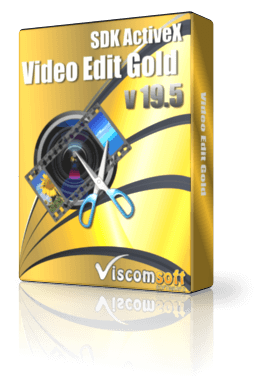
Video Edit Gold SDK ActiveX 19.5
Platform : Windows 10, Windows 8, Vista, Windows 7, XP
For Windows Developers who need to Cut Videos, Merge Videos , Split Videos and more Video Editing features with C#, Vb.Net Winforms WPF, VB6, Delphi, Vfp, Adobe Director, MS Access, C .

VB.NET - How to convert video file to dvd format in VB.Net Sample
Step 1: Download Video Edit Gold ActiveX setup disk and installed it.
Step 2: Create New Visual Basic Project, select Windows Application.
Step 3: Select Component Tab in Toolbox, Right Click mouse and Select Add/Remove Items... , Select VideoEdit Gold Control.
Step 4: Drag the VideoEdit Gold Control from Components Tab to form.
Step 5: Add Button on form.
Step 6: Add following code in Button click event.
| Private Sub Button1_Click(ByVal sender As System.Object, ByVal e As System.EventArgs) Handles Button1.Click Dim idur As Double Dim strInputVideo As String strInputVideo = "c:\yourvideo.wmv" idur = AxVideoEdit1.GetFileDuration(strInputVideo) AxVideoEdit1.OutputType = VIDEOEDITLib.MYOUTPUT.DVD_PAL AxVideoEdit1.VideoSampleSize = 24 AxVideoEdit1.InitControl() AxVideoEdit1.AddVideo(strInputVideo, 0, idur, 0) AxVideoEdit1.AddAudio(strInputVideo, 0, idur) AxVideoEdit1.Save("c:\testdvd.mpg") End Sub |
Step 7: double click the VideoEdit Gold control, add following code in Complete event.
| Private Sub AxVideoEdit1_Complete(ByVal sender As System.Object, ByVal e As System.EventArgs) Handles AxVideoEdit1.Complete AxVideoEdit1.Complete MsgBox("Completed") End Sub |
Step 8: Now you can run the sample.

Latest Releases
- Audio Capture SDK ActiveX 6.0 Released (18 April, 2024)
- VideoCap SDK ActiveX 16.0 Released (10 April, 2024)
- VideoCap Pro SDK ActiveX 17.0 Released (15 March, 2024)
- Scanner Pro SDK ActiveX 13.0 Released (29 January, 2024)
- Image Viewer CP SDK ActiveX 11.0 Released (23 January, 2024)
- Image Viewer CP Gold SDK ActiveX 19.5 Released (18 January, 2024)
- Image Viewer CP Pro SDK ActiveX 21.5 Released (15 January, 2024)
- Image Viewer CP SDK ActiveX x64 15.5 Released (16 December, 2023)
- PDF Viewer SDK ActiveX x64 5.5 Released (06 December, 2023)
- PDF Viewer SDK ActiveX 8.5 Released (18 November, 2023)
- View All

Popular Solutions
- VS2019 VC++ - How to use VideoCap Pro SDK ActiveX
- VB.NET VS2019 - How to use Image Viewer CP Pro SDK ActiveX in WPF application
- C# - How to use Movie Player Pro SDK ActiveX in WPF application
- C# - How to use .NET Video Capture SDK in WPF application
- VB.NET - How to create 64 bit Image Thumbnail Application
- Visual Foxpro - How to create PDF Viewer and find words in PDF
- VB6 - How to create PDF Viewer and find words in PDF
- MS Access 2016 - How to create PDF Viewer and find words in PDF
- VFP - How to Create PDF Invoice programmatically
- VB.NET - How to Scans pages from a TWAIN source and add overlay image to scanned documents
- View All

Special Offers


