
|

|
The main feature is to group a number of contents into categories or groups, and each with a sequence of play-list order. So users can schedule multiple events easily.
Click New Sequence to create a new sequence to group a number of contents.
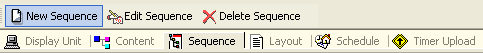
Specify sequence code and description, and chick Select Content to choose the contents.
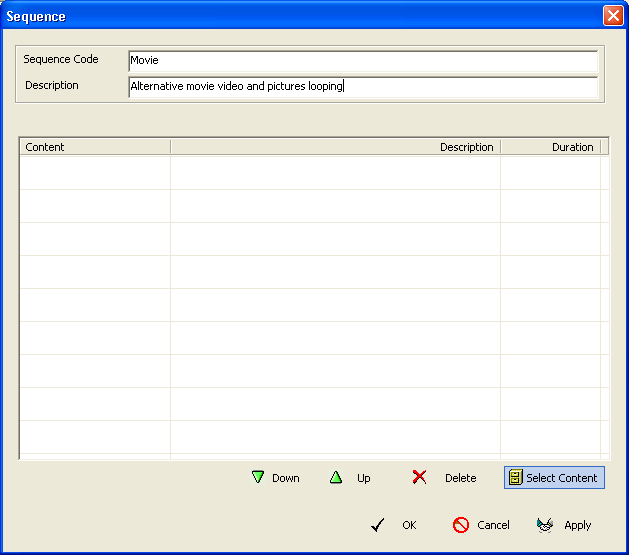
The content list displays all the contents you created by the Content Library function. Select the required content and press OK.
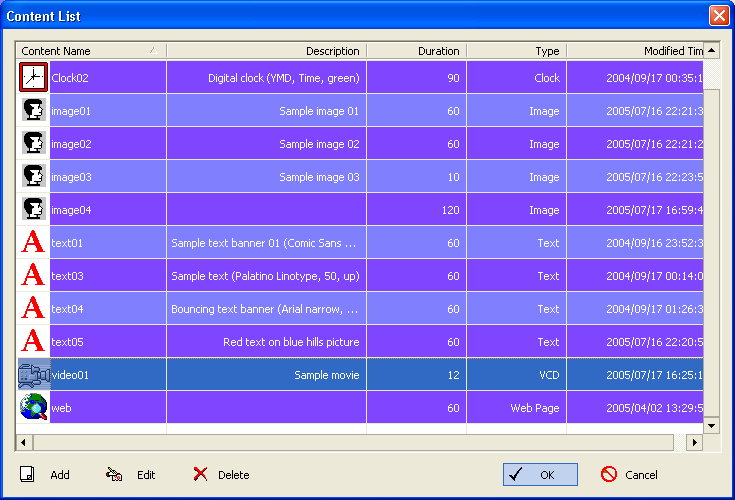
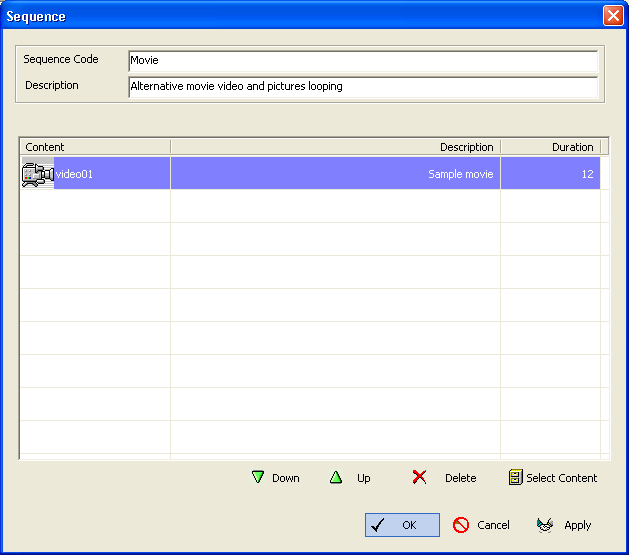
Repeat the Select Content process until complete your sequence list.
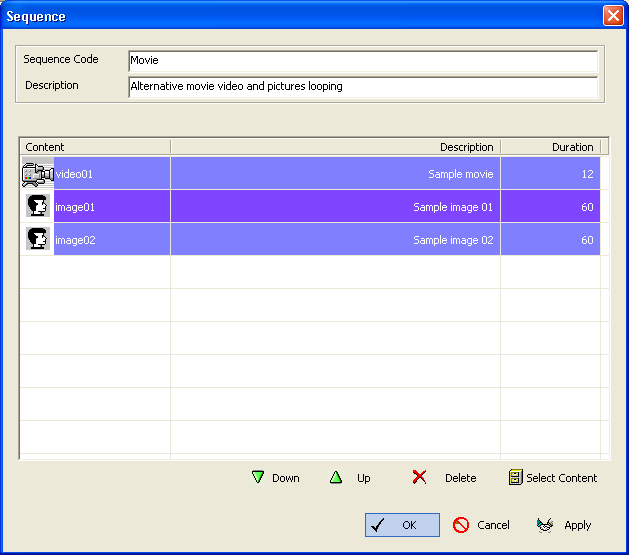
A new sequence is added to sequence list.
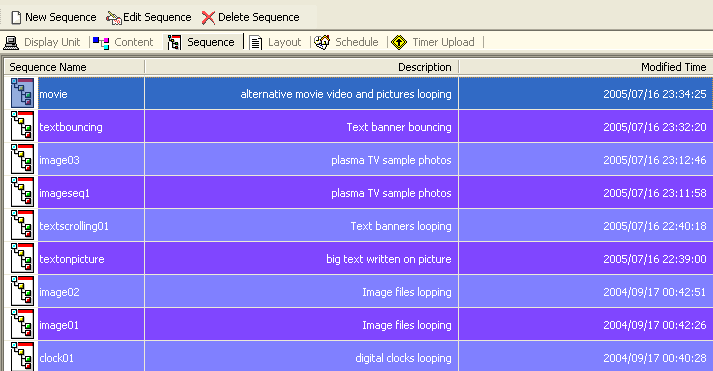
| Copyright c 2011 www.viscomsoft.com. All rights reserved. |